Challenge It

Complete the following Challenge and submit your answers as instructed.
Using the Windows 10 search box, explore windows settings. Take care not to change a configuration you do not want to change. Take note of what might be configurable on a campus or work computer versus your personal computer. Why might this be? Is there another way to get to these settings?
Windows settings to explore might be:
- Display setting including brightness
- Focus Assist
- Power and Sleep

- Tablet Mode
- Devices such as Bluetooth
- USB
Answer these questions using 1 – 2 sentence each:
- What are some ways that work/school computers are setup with different permissions than personal computers?
- Why are work/school computers setup with different permissions than personal computers?
- What is Focus Assist and do you think you would use it?
- When would you use the power off feature instead of the sleep feature?