| 3D map |
a type of map that is three dimensional and appears to have all three spatial dimensions including length, width, and depth |
| Absolute |
a cell reference that refers to cells by their fixed position in a worksheet; an absolute cell reference remains the same when the formula is copied and is indicated by the $ sign |
| Accounting Number Format |
an Excel number format that applies a thousand comma separator where appropriate, inserts a fixed U.S. dollar sign aligned at the left edge of the cell, two decimal places and leaves a small amount of space at the right edge of the cell to accommodate parenthesis for negative numbers |
| Active cell |
the cell surrounded by a black border that is ready to have content typed into it or perform a command |
| Auto fill |
an Excel feature that generates and extends values into adjacent cells based on the values of the selected cells |
| Average |
an Excel function that adds a group of values and then divides the result by the number of values in the group |
| Blank workbook |
a file that data has not been entered into it yet and contains one or more worksheets |
| Cell content |
anything typed into a cell |
| Cell styles |
a defined set of formatting characteristics such as font, font size, font color, cell borders, and cell shading |
| Chart editor |
provides options to edit and customize a chart in Google Sheets |
| Chart sheet |
a workbook sheet that contains only a chart |
| Chart title |
a label that describes the chart purpose |
| Clear all |
when selected all formats and comments that are contained in the selected cells will be cleared |
| Clear contents |
when selected clears only the contents in the selected cells while leaving any formats and comments in place |
| Columns |
a vertical group of cells in a spreadsheet, indicated by letters |
| Comma Number Style |
an Excel number format that inserts a thousand comma separators when needed with two decimal places, and leaves a space to the right to accommodate parenthesis for negative numbers |
| Constant value |
a set value that does not change and is directly typed into a cell. There are two types: text and number values |
| COUNTIF |
a statistical Excel function that counts the number of cells within a range that meet the given condition and has two arguments – the range of cells to check and the criteria |
| Ctrl + F2 |
a keyboard shortcut that displays the print preview |
| Data analyst |
an IT professional whose responsibilities include inspecting, cleansing, transforming, and modeling data with the goal of discovering useful information, informing conclusions, and supporting decision-making |
| Data labels |
a text that describes and identifies data in a chart |
| Decrease decimal |
for numbers already entered in a worksheet, you can increase or decrease the number of decimal places displayed by using the toolbar buttons |
| F7 |
a function key that runs spelling and grammar check when pressed |
| Fill handle |
the small square in the lower right hand corner of a selected cell |
| Financial analyst |
a professional career, undertaking financial analysis for external or internal clients as a core feature of the job |
| Flash fill |
recognizes a pattern in your data and then automatically fills in values when you enter an example of the desired output; can be used to split data from two or more cells or to combine data from two cells |
| Formula |
an equation that performs a mathematical calculation on values in a worksheet |
| Formula bar |
an element in the Excel window that displays the value or formula contained in the active cell, you can edit and enter formulas here |
| Function |
a predefined formula |
| Function arguments |
the values that an Excel function uses to perform calculations or operations |
| Goal seek |
a what-if analysis that finds the input needed in one cell to arrive at the desired result in another cell |
| Keyboard shortcut |
a key or combination of keys providing quick access to a particular function |
| Label |
descriptive words that explain data in a spreadsheet |
| MAX |
an Excel function that determines the largest value in a selected range of values |
| MEDIAN |
an Excel function that finds the middle value that has as many values above it in the group as is below it |
| Merge and Center |
a command that joins selected cells in an Excel spreadsheet into one larger cell and centers the contents of the merged cell |
| MIN |
an Excel function that determines the smallest value in a selected range of values |
| Multiple operators |
a type of excel formula that contains more than one operator; mathematical order of operations is followed |
| Name box |
an element of the Excel window that displays the name of the selected cell, table, chart, or object |
| Non-adjacent |
cells that are not touching one another; to select non-adjacent rows or columns, hold Ctrl and select the row or column numbers |
| NOW Function |
an Excel function that retrieves the date and time from your computer’s calendar and clock and inserts the information into the selected cell |
| Number values |
Constant values consisting of only numbers |
| Order of operations |
the mathematical rules for performing multiple calculations within a formula |
| Pie explosion |
when one slice or all of the slices of a pie chart are pulled away from each other to add emphasis |
| Print preview |
a backstage view feature that displays on the screen what a hard (printed) copy would look like |
| Print selection |
allows you to print a specific selection of cells |
| Quick Analysis Tool |
a button that appears at the bottom right corner of the selected data and lets you instantly create different types of charts, including line and column charts, or add miniature graphs called sparklines |
| Range |
two or more selected cells on a worksheet that are adjacent or nonadjacent |
| Range finder |
an Excel feature that outlines cells in color to indicate which cells are used in a formula, useful for verifying which cells are reinforced in a formula |
| Rows |
a horizontal group of cells in a spreadsheet, indicated with numbers |
| Sheet1 |
a new spreadsheet will be created with only one sheet, called Sheet1; additional sheets can be added as you need them |
| Sparklines |
a tiny chart in the background of a cell that gives a visual trend summary alongside your data |
| Spreadsheet |
also known as a worksheet, where data is entered for organization, analysis, and storage in tabular form in rows and columns of a grid and can be manipulated and used in calculations |
| SUM Function |
a commonly used predefined formula that adds all of the numbers in a selected range |
| Summary sheet |
a worksheet where totals from other worksheets are displayed and summarized |
| Tab |
a key on your keyboard that allows you to move to the next cell in Excel |
| Text values |
Constant values that are only text, and often times provide descriptions for Number values, may also be called a label |
| Theme |
a predefined set of colors, fonts, lines, and fill effects that coordinate each other |
| Underlying formula |
the formula entered in a cell and visible only on the Formula Bar |
| What-If Analysis |
the process of changing the values in cells to see how those changes affect the outcome of formulas in a worksheet |
| Wildcard |
special characters that can be used to take the place of characters in a formula; including ? (any one character) or * (zero or more characters) |
| Workbook |
a file that contains one or more worksheets to help you organize data |