Master Activity 2: Explore

Complete the following Master Activity and submit a document with the pictures indicated below.
Using Windows, explore each of the following:
- A pointer—any symbol that displays on your screen in response to moving your mouse and with which you can select objects and commands.
- An insertion point—a blinking vertical line that indicates where text will be inserted when you type or where an action will take place.
- A pointing device, such as a mouse or touchpad, to control the pointer.
- Icons—small images that represent commands, files, applications, or other windows.
- Desktop—a simulation of a real desk that represents your work area; here you can arrange icons such as shortcuts to programs, files, folders, and various types of documents in the same manner you would arrange physical objects on top of a desk.
Using the snipping tool or any other screen capturing tool, take a snip of each of the above. You can also use your phone to take the pictures. Paste them into a word document with a label. Take care to not include any personal or confidential information.
Note: To take a screen shot using Windows 10, Press PrtScn on your keyboard. This copies the entire screen to the clipboard. Or, Press Alt + PrtScn. This copies the active window to the clipboard, which you can paste into another program. If you do not have PrtScn on your keyboard, press the Windows key + Shift + S. . You can also use the Type to search for SnippingTool. This is an App that is free with Windows 10 and allows you to capture any image on your screen. If you have Windows 11, it is called Snip and Sketch instead of snipping tool. Please note you cannot take a snip of some items as they disappear when you use the feature. In this case, take a picture with your phone.