| Application |
A computer program that helps you perform a task for a specific purpose |
| Backstage View |
A centralized space for file management tasks such as opening, saving, printing, or sharing a file |
| Booting |
Booting is the process of turning on the computer and powering up the system |
| Cloud-based |
Subscription service that receives continuous updates |
| Cloud Computing |
Applications and services that are accessed over the internet |
| Cloud Storage |
Online storage of data including files and folders that allows access from different places and devices |
| Cortana |
Microsoft’s ‘personal assistant in Windows 10 |
| Data |
The documents, worksheets, pictures, songs, and so on that you create and store during the day-to-day use of your computer |
| Data Management |
The management of files and folders for the organization |
| Data Security |
The OS is in charge of keeping data safe inside your computer and computer programs. They set up security features that keep unwanted cyber attackers at bay |
| Desktop |
Simulation of a real desk that represents your work area |
| Desktop Apps |
A computer program that is installed on your PC and requires a computer operating system such as Microsoft Windows to run, also known as an app |
| Desktop Mode |
A Windows 10 view where app icons appear in an alphabetical list on the left side of the screen, and they can be made to appear on the right side as tiles |
| Device Controlling |
Your OS will allow you to open or block access to devices like removable devices, CD/DVDs, data transfer devices, printers, USBs, and others |
| Disk Management |
This manages all the drives installed in a computer like hard drives, optical disk drives, and flash drives. Disk management can be used to divide disks, format drives, and more |
| File |
Information, such as a document, stored on a computer under a single name |
| File Name |
The name of the file. It is good practice to use an underscore “_” rather than other special characters when naming a file |
| Folder |
A spot to store and organize files on a computer |
| GUI |
An acronym that stands for Graphical User Interface: Graphics such as an image of a file or folder that you click to perform an action |
| Icons |
Small images that represent commands, files, applications, or other windows |
| Insertion point |
Blinking vertical line that indicates where text will be inserted when you type or where an action will take place |
| Loading and Execution |
Your OS will load, or start up, a program and then execute the program so that it opens and runs |
| Location |
Any disk, drive, folder, or another place on your computer in which you can store files and create folders |
| Memory Management |
This is the process of controlling and coordinating the computer applications and allocating space for programs |
| Microsoft 365 |
A version of Microsoft Office that includes Word, Excel, Access, and PowerPoint; to which you subscribe for an annual fee. Microsoft 365 is free to students at South Puget Sound Community College |
| Microsoft Account |
A user account with which you can sign into any Windows 10 computer on which you have, or, create an account |
| OneDrive |
Microsoft’s free cloud storage for anyone with a Microsoft Account |
| Operating System |
A computer program that manages the other programs and devices on a computer |
| Pen |
A pen-shaped stylus that you can use on touch screen computers |
| Pointer |
Any symbol that displays on your screen in response to moving your mouse and with which you can select objects and commands |
| Pointing Device |
A mouse or touchpad that is used to control the pointer |
| Process Management |
Your OS has to allocate resources to different processes on the machine, enable the processes to share information, protect them, and synchronize them |
| Program |
A set of instructions that a computer uses to complete a task |
| Printing Controlling |
Simply put, your OS takes control of the printers that are connected to the computer and the materials that need to be printed |
| Resources |
The physical components of your computer such as the CPU, memory, and other attached devices like a USB or printer |
| Start Menu |
A menu in Windows 10 that displays as a result of clicking the Start or Windows icon and displays installed programs and tiles |
| Synchronization |
Also called synching, is the process of updating computer files that are in two or more locations according to specific rules |
| Touch Screen Interfaces |
Often used on mobile devices, tablets, and some laptops, a display device that allows the user to interact with a computer by touching areas on the screen |
| USB Flash Drive |
Also called a removable storage device, used to save and transfer information from one computer to another |
| User Account |
A single user on a computer |
| User Interface |
A user interface or UI refers to the part of the OS that allows a user to enter and receive information. This can be done with typed commands, code, and others |
| Windows 10 |
An operating system developed by Microsoft Corporation that works with mobile computing devices and also with traditional desktop and laptop PCs |
| Windows 10 Display |
The configurable pages in Windows 10 which is an Operating System developed by Microsoft that works on mobile devices and traditional laptop and desktop PC’s |