Master Activity 3

Complete the following Master Activity and submit your completed project.
In this activity, you will create a presentation regarding your plan of study. Your presentation should include:
-
- 6 slides in the following order:
- A title slide with your major or plan of study
- A slide explaining why you chose this major
- A slide detailing your graduation timeline
- A slide with post-graduation plans such as University Transfer, Seeking a job position, Certifications, etc.
- A slide highlighting your dream job
- A slide that details your biggest influencers or motivators for completing your plan of study
- 6 slides in the following order:
Your presentation should be professional, collegiate, and demonstrate effective presentation strategies. It should include the following elements:
-
-

. Professional quality graphics
- Transitions and Animations
- A theme
- A background image on the title slide
- Proper Spelling and Grammar
-
- Review your presentation Slide Show view.
- Save your presentation as YourLastName_YourFirstName_PowerPoint_Master_3, and take note of where it is located. There should be a total of 6 slides in your slide deck. Close PowerPoint and submit your entire presentation per your instructor’s instructions.