Master Activity 2

Complete the following Master Activity and submit your completed project.
In this assignment, you are working as a data analyst for a healthcare company. Your supervisor has asked you to correct this spreadsheet in Excel that tracks daily patient admissions. Follow the guidelines below to correct the spreadsheet data is accurate before presenting it to the CEO.
- From your data files, open the file Starter_Excel_Master2. Rename the file as Lastname_Firstname_Excel_Master2.
- In cell A2, correct the As of Date using a function that will automatically bring up the current date.
- Fix the column widths to the best fit.
- In cell B27, correct the SUM function so that it includes all records in column F.
- In cell B28, correct the function so that it displays only ED patients.
- In cell B29, correct the function so that it only displays CCU patients.
- Add a Footer that displays the file name in the left section.
- Rename the sheet to Admissions, and change the color to Blue, Accent1.
- Change the Theme to Integral.
- Run spelling and grammar check, taking care not to change patient names, city or unit.
- To offer clarification on medical terms, please note the acronyms used in this assignment are as follows: ED = Emergency Department and CCU = Cardiac Care Unit.
- Submit as instructed by your instructor.