21 H5P Plugins
The H5P plugin is a Swiss Army knife for the e-learning educator. Use this tool to incorporate many different forms of digital content in your Pressbook and your Canvas LMS space. Generate flashcards, illustrate with hotspots and even throw in a quiz or an activity that meets the needs of the learning moment. With the H5P plugin, you can create a knowledge space and a learning structure that best represents your teaching philosophy and practice.
Pressbook users take advantage of the H5P tool with two simple steps. First, activate the plugin. (Note: Multiple Pressbook users must activate the plugin for each individual Pressbook.) Second, incorporate a learning module of choice.
H5P in Pressbook
- Activate the plugin
2. Build H5P content
3. Add H5P content on Pressbook
Examples:
What can a H5P plugin do for you? Check out the following illustrative examples:
- Accordion
- Dialog Cards
- Find the Hotspot
- iFrame Embedder
- Image Hotspots
- Interactive Book
- LaTeX syntax in MathJax
![]()
Pressbooks User Guide
Reference