35 Import your Private Pressbooks
You can import your private Pressbooks to Canvas in 17 steps.
- Start at the ‘Organize’ page
- Select the chapters to export
- Select ‘Export’
- Select the ‘Common Cartridge with LTI Links’ among ‘Export Options’
- Select ‘EXPORT YOUR BOOK’
- Hover cursor over the exported book
- Select to download the book onto your computer
- Find the downloaded book on your computer
- Access your Canvas course ‘Settings’
- Select ‘Import Course Content’
- Select ‘Import Content – Content Type’
- Select ‘Common Cartridge 1.x Package’ as ‘Content Type’
- Select ‘Choose File’ to Upload the file from your computer
- Select ‘All Content’ to import all content of the uploaded file
- Select ‘Import’
- Select ‘Modules’ to check
- Done!
The video tutorial below displays the 17 steps in action.