6 Clone a book
You can clone a book in 8 steps.
- Find the Pressbook to clone.
- Copy the URL of the book
- Hover over the ‘My Catalogue’ link in the top left corner of your Pressbooks account to reveal a drop-down menu.
- Click the ‘Clone a Book’ button.
- Paste the URL of the book.
- Write the ‘Target Book URL’.
- Name the book.
- Click the ‘Clone it’ button.
The video tutorial below displays the 8 steps in action.
![]()
Pressbooks User Guide
Reference