5 Back Matter
The back matter is the stuff at the end of your book after the main sections of the book are finished. Some common items in Back matter include Epilogue, Index, Bibliography.
The back matter items function similarly to chapters. You can create, edit, delete, rename or reorder front matter items the same way that you would with Chapters, with one additional option.
Pressbooks lets you specify 24 types of back matter, including Miscellaneous.
These types are:
- About the Author
- About the Publisher
- Acknowledgements
- Afterword
- Appendix
- Author’s Note
- Back of Book Ad
- Bibliography
- Biographical Note
- Colophon
- Conclusion
- Credits
- Dedication
- Epilogue
- Glossary
- Index
- Miscellaneous
- Notes
- Other Books by Author
- Permissions
- Reading Group Guide
- Resources
- Sources
- Suggested Reading
Add Back Matter
You can add Back Matter in 7 steps:
- Start at the ‘Dashboard‘ page
- Find section on the ‘Organize‘ page
- Hover cursor over ‘Back Matter‘ item
- Click the ‘Edit‘ button
- Find the “Back Matter Type‘
- Select the “Back Matter Type‘ from the dropdown menu
- Add content in designated space
- Click ‘Save‘
![]()
Pressbooks User Guide
Reference