32 Import archived copyright-free books
You can import these copyright-free Archive books in 12 steps.
- Open the link Copyright Free Book Library
- Find your book of interest
- Click ’HTML.zip’ to download the book on your computer
- Unzip the ‘.zip’ file on your computer
- Identify the file you wish to upload
- Go to your Pressbooks’ ‘Dashboard’ page
- Hover cursor over ‘Tools’
- Click ‘Import’
- Choose ‘Web page or Pressbooks webbook (.html or URL)’ from the Import Type dropdown menu
- Click the ‘Upload File’ button as your Import Source
- Click the ‘Choose File’ button
- Click the ‘Begin import’ button
- Select content to import
- Click the ‘Import Selection’ button
- Done!
- Add images separately (Images do not upload during this process)
The video tutorial below displays the 16 steps in action.