3 Main body – Chapters
You can add, edit, reorder and delete chapters.
Add a chapter
You can add a chapter in 7 steps.
- Start at the ‘Dashboard‘ page
- Find section to add a chapter
- Click ‘Add Chapter‘ button within a part
- Write in a title
- Write in content as required
- Fill ‘Chapter Metadata‘
- Click ‘Create‘
The video tutorial below displays the 7 steps in action.
Edit a chapter
You can add a chapter in 12 steps.
- Start at the ‘Dashboard‘ page
- Find section on the ‘Organize‘ page
- Hover cursor over the Chapter
- Click the ‘Edit‘ button
- Write in name of the new chapter
- Find ‘Permalink‘
- Click ‘Edit‘ button associated with the ‘Permalink’
- Replace the old name of the chapter with the new name of the chapter
- Click ‘OK‘ button
- Edit content as necessary
- Edit ‘Chapter Metadata‘
- Click ‘Save‘ button
The video tutorial below displays the 12 steps in action.
Reorder chapters
You can add a chapter in 4 steps.
- Start at the ‘Dashboard‘ page
- Find section on the ‘Organize‘ page
- Hover over the name of the chapter that you seek to delete
- Click ‘Move up‘ or ”Move down‘
The video tutorial below displays the 4 steps in action.
Delete a chapters
You can add a chapter in 4 steps.
- Start at the ‘Dashboard‘ page
- Find section on the ‘Organize‘ page
- Hover over the name of the chapter that you seek to delete
- Click ‘Trash‘
The video tutorial below displays the 4 steps in action.
![]()
Pressbooks User Guide
Reference