4 Front Matter
Pressbooks lets you specify 21 types of front matter items.
- Abstract
- Acknowledgements
- Before Title Page
- Chronology, Timeline
- Dedication
- Disclaimer
- Epigraph
- Foreword
- Genealogy, Family Tree
- Image Credits
- Introduction
- List of Abbreviations
- List of Characters
- List of Illustrations
- List of Tables
- Miscellaneous
- Other Books by Author
- Preface
- Prologue
- Recommended Citation
- Title Page
Add Front Matter
You can add a Front Matter in 8 steps:
- Start at the ‘Dashboard‘ page
- Find section on the ‘Organize‘ page
- Hover cursor over ‘Front Matter‘ item
- Click the ‘Edit‘ button
- Find “Front Matter Type‘
- Select “Front Matter Type‘ from the dropdown menu
- Add content in designated space
- Click ‘Save‘
The video tutorial below displays the 8 steps in action.
![]()
Pressbooks User Guide
Reference